Discounts in Group Registration
In the CONREGO system, you can offer discounts for groups either through discount codes or based on the number of participants in the group. Here’s how you can configure both types of discounts:
Discount Codes
To add discount codes in group registration, follow the steps below:
-
Go to Settings > Group Registration.
-
In the section “Do you want to offer discounts in group registration?” select the option: Yes, using discount codes.
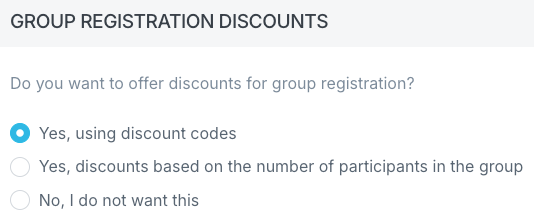
-
To ensure the discount code is visible during the registration process, you need to add it to the form. Go to Settings > Sales > Sales Settings > + New Form Field and select Discount Code.
-
Then go to Settings > Sales > Discount Codes > Generate Discount Codes.
-
Enter the required details for the discount code:
- Discount code name
- Discount value
- Number of uses
- Validity period (from – to)
- Offer items covered by the discount
-
Save the changes.
Tip: You can place the discount code directly at the offer stage. To do this, select the option “Activate discount codes at the Offer stage”
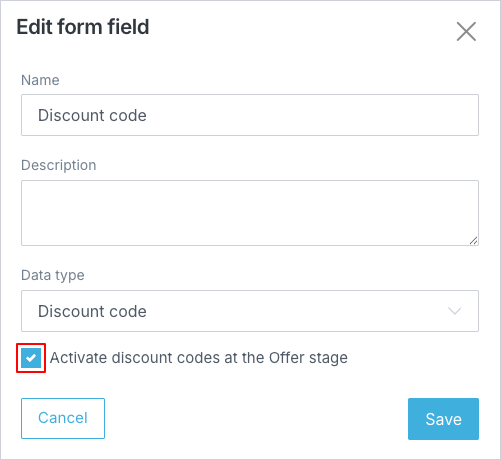
Discount Based on the Number of Participants in the Group
To set up a discount based on the number of participants in the group, follow these steps:
- Go to Settings > Group Registration.
- In the section “Do you want to offer discounts for group registration?” select the option: Yes, discounts based on the number of participants in the group.
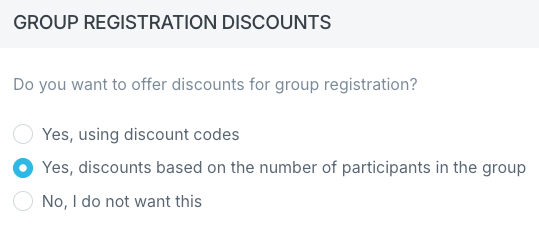
- Configure the remaining options:
- Select the offer items that will be covered by the discount (you can select one item or all of them).
- Set the rule for all ticket types by entering the minimum number of participants required in the group to qualify for the specified group discount. Discounts can increase depending on the number of people in the group.
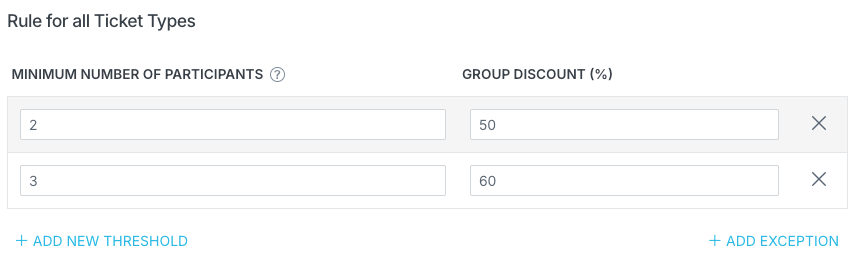
Remember that the discount will only be applied once the minimum number of participants in the group is reached. For example, if the minimum number of participants is 3, the discount will only apply to the entire group once there are at least 3 participants.
Tip: When setting up tiered discounts (based on the number of participants), keep in mind that the discount should increase as the number of people in the group grows, not decrease.
- If you want to add an exception for a specific type of ticket, click + Add Exception, then set the minimum number of participants required to qualify for the discount on that ticket type.
Tip: The discount set for all ticket types applies to the entire group. Only when the condition of the minimum number of participants in the exception group is met will the discount be activated for that group.
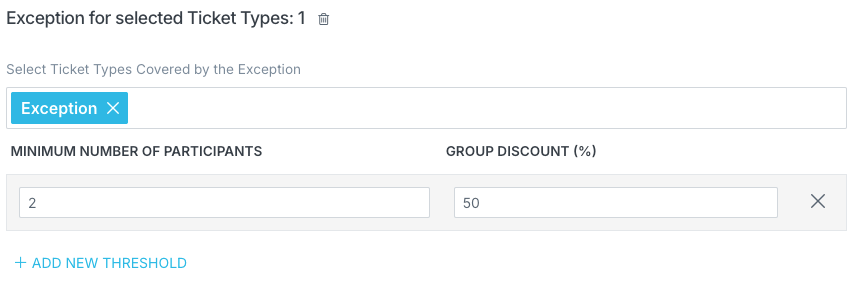
Practical Examples
Below are examples to illustrate how discounts based on the number of participants and exceptions work.
An “exception” refers to a ticket that is subject to the exception.
For simplicity, let’s assume that participation in the event costs 100 EUR for each participant. This is the full price without any discount.
In the system, the following discounts are set:
- For a minimum of 2 participants in the group, the discount is 10%.
- For a minimum of 3 participants in the group, the discount is 20%. And an exception is added:
- For a minimum of 2 participants in the group, the ticket subject to the exception will have a 50% discount.
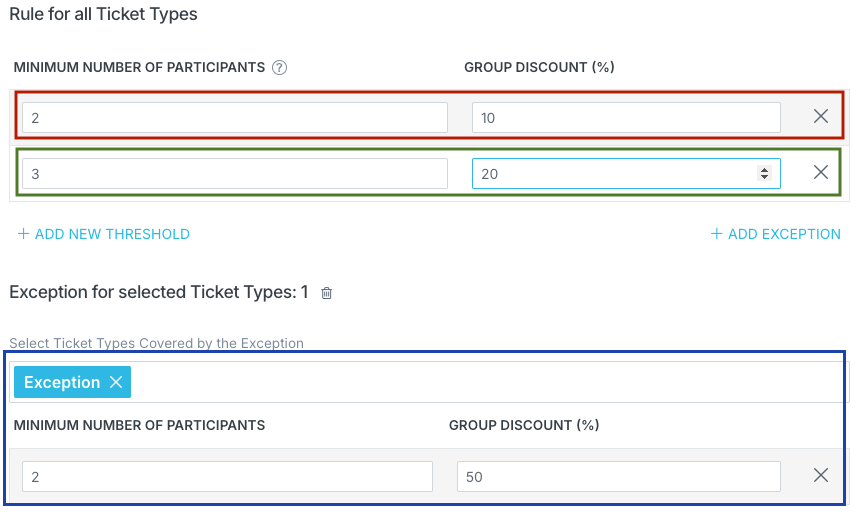
The participation fees for the event are as follows:
Case 1: with 2 regular participants (without exception), each will receive a 10% discount.
| Total number of attendees - 2 | Discount | Amount in EUR after discount |
|------------------------------|-------|--------------------------|
| **Attendee 1** | 10% | 90 |
| **Attendee 2** | 10% | 90 |
| **Total** | | **180** |Case 2: with 3 regular participants (without exception), each will receive a 20% discount.
| Total number of attendees - 3 | Discount | Amount in EUR after discount |
|------------------------------|-------|--------------------------|
| **Attendee 1** | 20% | 80 |
| **Attendee 2** | 20% | 80 |
| **Attendee 3** | 20% | 80 |
| **Total** | | **240** |Case 3: with 4 regular participants and more (without exception), each will receive a 20% discount.
| Total number of attendees - 4 | Discount | Amount in EUR after discount |
|------------------------------|-------|--------------------------|
| **Attendee 1** | 20% | 80 |
| **Attendee 2** | 20% | 80 |
| **Attendee 3** | 20% | 80 |
| **Attendee 4** | 20% | 80 |
| **Total** | | **320** |Case 4: with 4 regular participants and 1 participant subject to an exception, each will receive a 20% discount.
- The condition of a minimum of 3 participants in the group is met, so all participants qualify for a 20% discount.
-
However, the condition of a minimum of 2 participants subject to the exception is not met, so this rule does not apply.
Total number of attendees - 5 Discount Amount in EUR after discount Attendee 1 20% 80 Attendee 2 20% 80 Attendee 3 20% 80 Attendee 4 20% 80 Exception 1 20% 80 Total 400
Case 5: with 4 regular participants and 2 participants subject to an exception:
- 4 regular participants received a 20% discount because the condition of having a minimum of 3 participants in the group was met.
-
2 participants subject to the exception received a 50% discount because the condition of having a minimum of 2 participants subject to the exception was met.
Total number of attendees - 6 Discount Amount in EUR after discount Attendee 1 20% 80 Attendee 2 20% 80 Attendee 3 20% 80 Attendee 4 20% 80 Exception 1 50% 50 Exception 2 50% 50 Total 420 Let’s go back to a smaller number of participants.
Case 6: with 2 regular participants and 2 participants subject to an exception:
- 2 regular participants received a 20% discount because the condition of having a minimum of 3 participants in the entire group was met.
-
2 participants subject to the exception received a 50% discount because the condition of having a minimum of 2 participants subject to the exception was met.
Total number of attendees - 4 Discount Amount in EUR after discount Attendee 1 20% 80 Attendee 2 20% 80 Exception 1 50% 50 Exception 2 50% 50 Total 260
If you want to skip discounts for all ticket types, set discounts only through exceptions. This will allow you to set a discount for the minimum number of participants per Ticket Type. Look at the setup below. There is no rule for all ticket types, only an exception has been set:
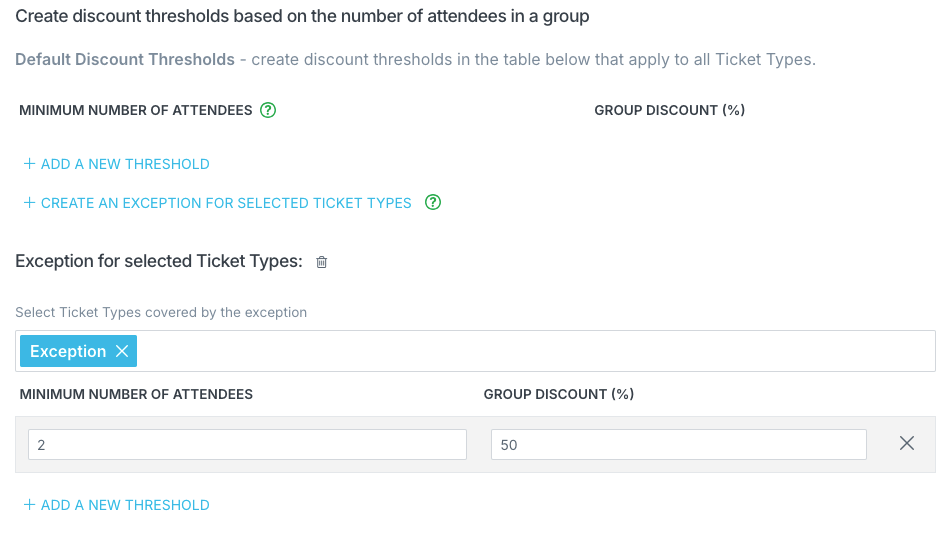
Case 7: with 2 regular participants and 2 participants subject to an exception:
- 2 regular participants did not receive any discount because there was no rule set for all ticket types, and these participants are not subject to the exception.
-
2 participants subject to the exception received a 50% discount because the condition of having a minimum of 2 participants subject to the exception was met.
Total number of attendees - 4 Discount Amount in EUR after discount Attendee 1 0% 100 Attendee 2 0% 100 Exception 1 50% 50 Exception 2 50% 50 Total 300
You can choose one of the above discount models depending on the needs of your group registration. Remember to thoroughly test their functionality after implementing the discounts.