Creating an Event
After logging into the admin panel of your newly created subscription for the first time, the configuration process will begin.
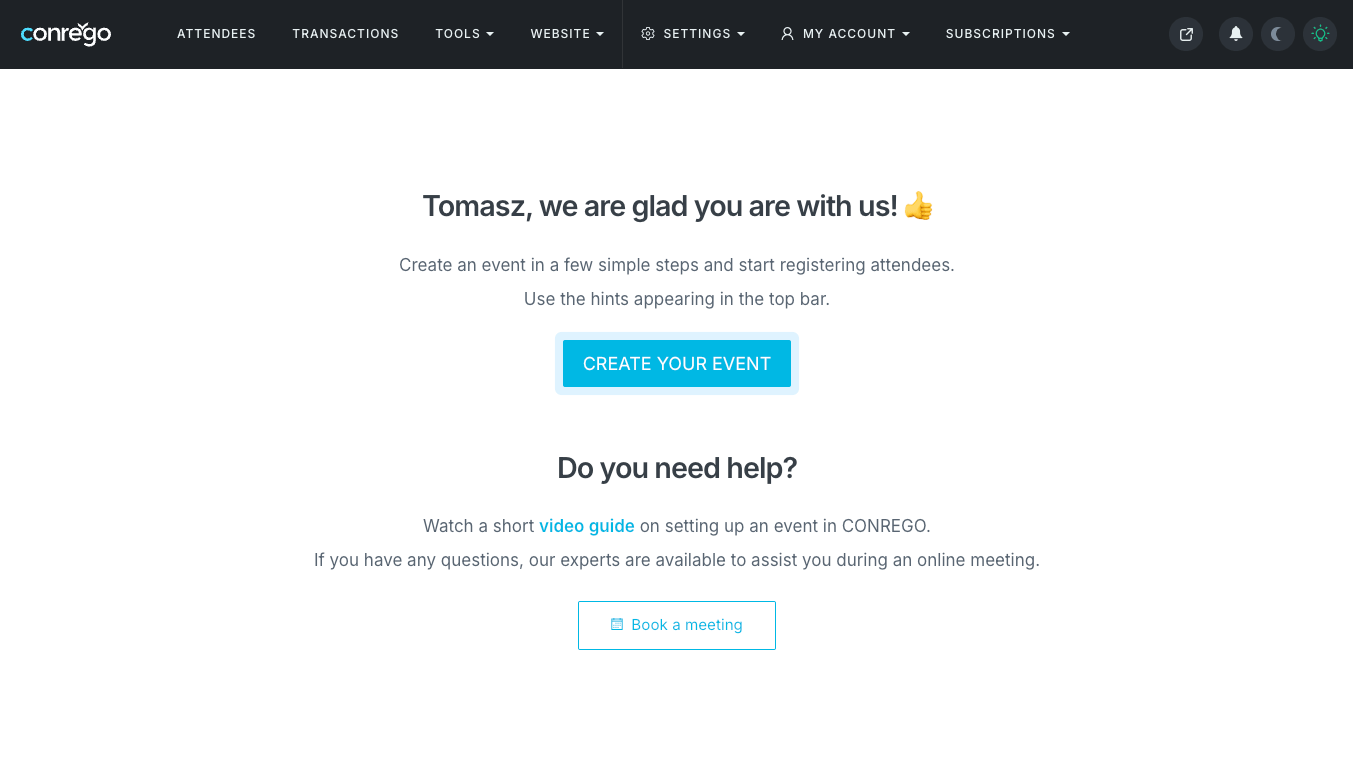
Follow the setup guide and complete a test registration as an event attendee to finish the initial configuration of CONREGO. This step will unlock access to all CONREGO sections and modules, and redirect you to a screen with suggestions for further system personalization.

The next steps depend on your needs and may include configuring the following areas:
-
Custom Email Accounts
Add an external sender account to improve email deliverability. -
Event Website
Design an attractive and functional event page – no coding required. -
Enable Group Registration
Group registration allows one person (the Registrant) to register a group of participants for the event. -
Additional Language Versions
Prepare your website and registration form in multiple languages. -
Online Payment Integration
Connect the registration system to your chosen payment gateways. -
Discount Codes
Offer attendees promotional discount codes. -
Badge Personalization
Generate personalized PDF files such as tickets, badges, or certificates. -
User Accounts
Invite your team members to collaborate and manage user permissions.