PDF Document Personalization
Automatically generate personalized badges, tickets, and certificates with attendee data – quickly, accurately, and in line with your event branding.
Automatically generate personalized badges, tickets, and certificates with attendee data – quickly, accurately, and in line with your event branding.
Our event management software includes a module that enables document personalization using your custom PDF design and attendee data, sourced either from an imported XLS file or registrations completed through the event registration form.
As an event organizer, you need full flexibility. That’s why we do not limit this feature to specific document types. However, the most common use cases for PDF document personalization include:
Simply upload a PDF file containing the document’s graphic design (background). The background includes all static elements independent of attendee data, such as logos. Then, add content blocks for attendee information and link them to the relevant registration form fields. The PDF template editor allows you to use any Google Web Font and apply custom text colors.
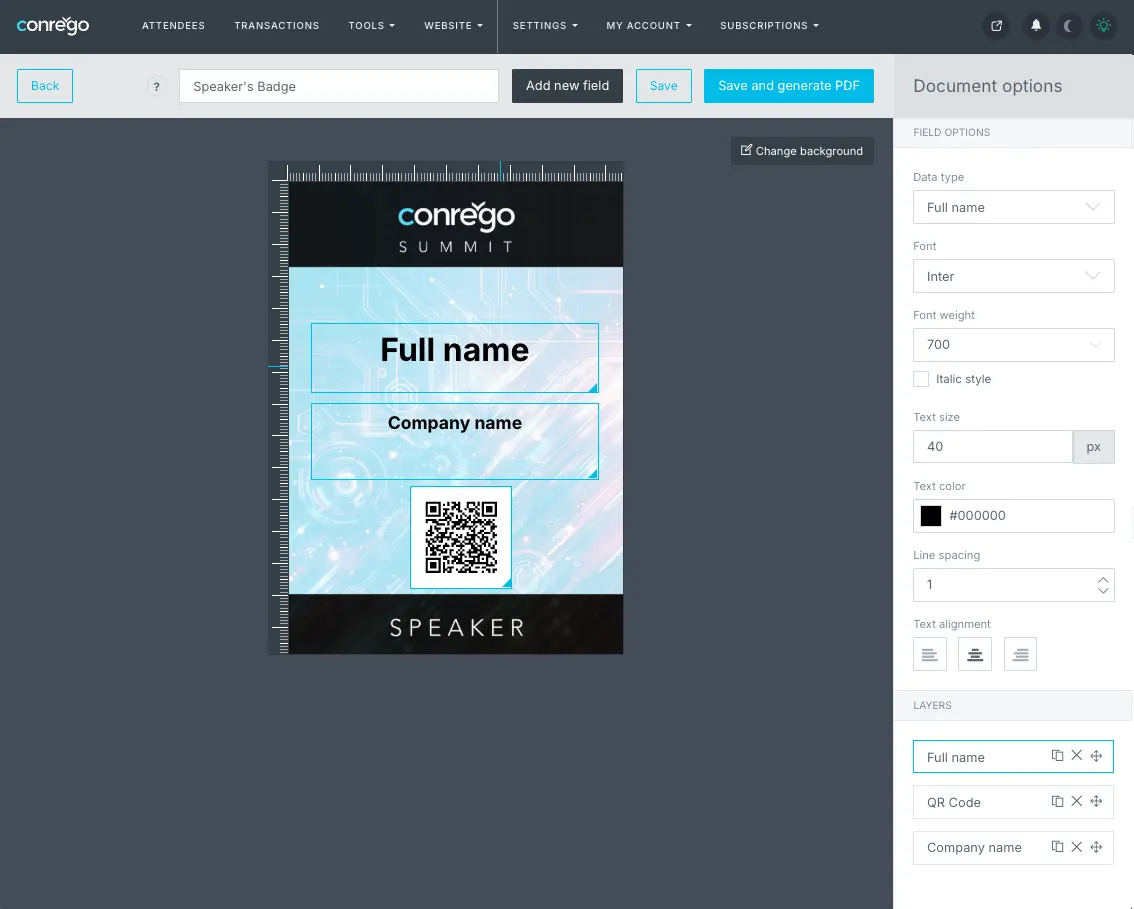

PDF template editor and an example attendee badge.
Once you have created a PDF template, you can use it in several ways:
Attendees can upload their photos using the CONREGO system. However, the current version does not support embedding uploaded photos into entry passes or other PDF documents generated in CONREGO.
The document personalization module allows for generating single-page PDF files per attendee based on their data. Multi-page PDF files can only be generated for groups of attendees.
Yes, simply include them in your document design and use it as the background for personalization in CONREGO.
CONREGO does not allow direct editing of an imported PDF file, but you can freely arrange data fields within the document and align them using a ruler. If you create a document from scratch without uploading a PDF file, you can also modify the page format during editing.
Yes, using a prepared template, you can generate a single PDF file containing, for example, 500 pages, each with data for a different attendee. Attendee groups can be created manually or using a filter.
Currently, CONREGO does not support electronic signatures.
Yes, this is the core functionality of our document personalization module. You can add dynamic fields linked to registration form data, allowing each generated PDF to include personalized attendee information.
Yes, the document personalization module is integrated with the Check-in module. You can select which PDF templates should be printed automatically or manually when attendees check in.